Today, the work of every blog, website or media portal relies on a complex system of information storage and processing. Data has become a real value on which multi-million dollar business projects are built.
Despite advanced protection technologies, this treasure is exposed to daily danger. Server outages, software failures, hardware problems, hacker attacks. The only reliable way to secure your resource is website backup.
7 steps for reliable redundancy
Follow these guidelines if you want your site to be completely secure.
- Choose a backup method. Built-in hosting control panel tools, programs, CMS plugins or online services.
- Schedule and set up automation. The best option is daily with each copy stored for 5-7 days.
- Make a backup before every change in site functionality. When adding new components, installing plugins, CMS versions, changing themes.
- Duplicate backups. Along with the backups created by the hoster, you need to make copies on your own media.
- Make sure the backup is processed correctly. Are there any failures in the scheduler or error notifications in the hosting control panel.
- Test your backup. Run a trial data recovery on a copy of the current server. Frequency – once a week or month, depending on data updates and security level.
- Periodically check the free space for storing backups.
If the backup is set up correctly, your site will always be safe.
Common backup errors
Make manual backups only. A manual site backup is good for beginners. This method is hardly suitable for a serious project – it is too slow and inefficient.
Automating the process will save valuable working time and avoid accidental errors. When a computer manages backups, you don’t have to worry that the person in charge will forget about duties or get sick.
Copy only once a month. Even in the midst of the era of affordable hosting, there are still webmasters and blog owners who only do 1-2 backups per month.
Such savings in disk space introduces the resource into the Internet risk zone. But creating a backup does not require much effort. To manage them, there are many services, including the functionality of the hosting administration panel.
Don’t schedule backups. In the past, creating backups required time and effort. But, thanks to modern automation tools, backup has become an easy routine. The main thing is not to forget that a few minutes spent in the future will save you from major losses of time, money and nerves.
An easy way to make backups on a regular basis is to choose a web host with daily backups. Usually hosters do not include this service in the basic package, but provide it for a fee. But the owner of the site or server will definitely be calm about the basic security of his resource.
Make selective backups. Of course, the database is the most important part of the site. But this does not mean that a full-fledged backup is limited to copying it. The composition of the reserve must necessarily include the content components of the site – images, videos, themes and other files.
Difficulties are possible with a content site, where the total volume of such files is relatively large and is constantly updated. A solution option is to make a base copy of the content files and add the latest updates to it with each backup.
Do not check backup results. Have you set up regular resource backups? Great! But it’s too early to lose vigilance. It is not the process that is important, but the result – saving data without damage and loss.
Testing the results will help to establish monitoring of backups. At a minimum, you need to periodically test backups for integrity (media test) and recovery (recovery test). The best solution is to use services that can not only restore a site from a backup, but are also able to automatically check the results.
Make only one copy. One backup is better than none. But this is not enough to be calm about data security. A hard drive, like any technically complex device, breaks down over time. This applies even to modern and fast SSD drives.
Duplication of media will help prevent a tragic accident. Two hard drives are unlikely to fail at the same time. And the price of the issue is incommensurable with the possible benefits.
Store backup and website on the same server. One of the most common and, unfortunately, frequent mistakes. A site backup and the original on the same server is a gift for an attacker. Having hacked one vault, he leaves no escape route for the owner of the resource.
Conclusion
Many hosting providers include automatic backups in their list of basic services. But the frequency and quality of backups do not allow 100% elimination of problems. There are many stories on the Web about crashed servers that buried months of content creation under the rubble. Or about hackers hired by competitors who brought down a painstakingly built network business in one fell swoop.
If it was not possible to agree on daily copying of proper quality with the host, take matters into your own hands. There are many free and paid tools for this.
The main thing to understand is that regular backups are as important a part of the site as creating content, improving the technical part and search engine promotion. After the backups of the site are made, they must be periodically checked for integrity and performance.
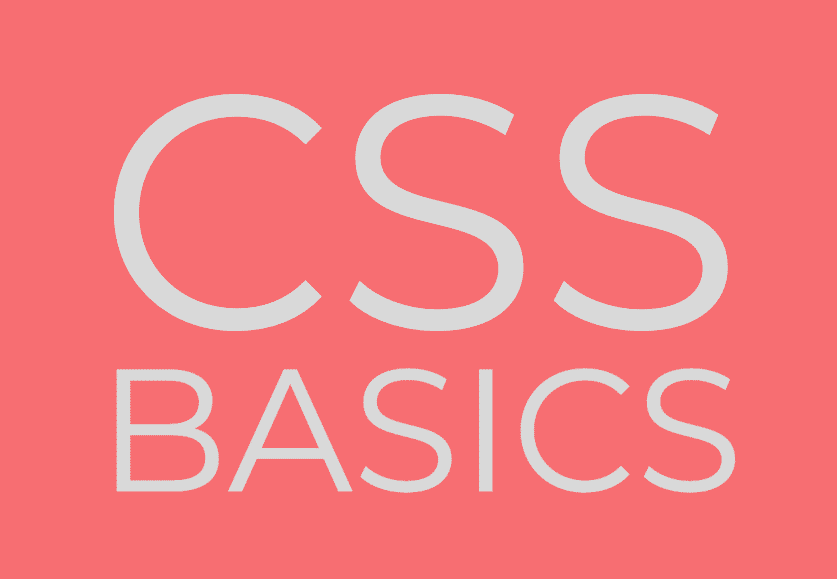

0 Comments